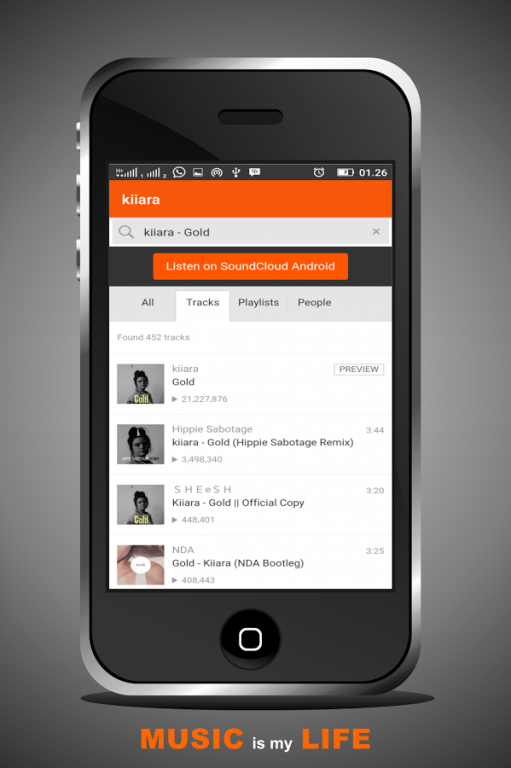Kiiara Songs & Lyrics 1.0
Free Version
Publisher Description
Recording under her real name, Kiara Saulters independently released an acoustic pop single in 2013 entitled "Bring Me Back".
After being signed under Atlantic Records and changing to her stage name, Kiiara released her debut single "Gold" in June 2015. It peaked at number five in Australia, where it was certified Platinum. Her debut EP, low kii savage, was released on March 22, 2016. The official music video for "Gold", published on March 21, 2016, quickly garnered popularity and reached five million views by mid-May 2016.
"Gold" was chosen as background music of a 15-second Apple Watch commercial titled "Style" in 2015.
Kiiara made her television debut September 15, 2016 performing "Gold" on The Tonight Show with Jimmy Fallon.
Songs :
- Gold
- Feels
- Hang up tha phone
- Tennessee
- Say anymore
- Intention
- Bring Me Back
About Kiiara Songs & Lyrics
Kiiara Songs & Lyrics is a free app for Android published in the Audio File Players list of apps, part of Audio & Multimedia.
The company that develops Kiiara Songs & Lyrics is Curut Dev. The latest version released by its developer is 1.0. This app was rated by 1 users of our site and has an average rating of 4.0.
To install Kiiara Songs & Lyrics on your Android device, just click the green Continue To App button above to start the installation process. The app is listed on our website since 2016-09-30 and was downloaded 15 times. We have already checked if the download link is safe, however for your own protection we recommend that you scan the downloaded app with your antivirus. Your antivirus may detect the Kiiara Songs & Lyrics as malware as malware if the download link to com.curutdev.kiiara is broken.
How to install Kiiara Songs & Lyrics on your Android device:
- Click on the Continue To App button on our website. This will redirect you to Google Play.
- Once the Kiiara Songs & Lyrics is shown in the Google Play listing of your Android device, you can start its download and installation. Tap on the Install button located below the search bar and to the right of the app icon.
- A pop-up window with the permissions required by Kiiara Songs & Lyrics will be shown. Click on Accept to continue the process.
- Kiiara Songs & Lyrics will be downloaded onto your device, displaying a progress. Once the download completes, the installation will start and you'll get a notification after the installation is finished.